Beginning of the main content.
Next tab will go to the map. Use this link to skip the station map.Can I select or change my seat when booking a VIA Rail train trip?
You can now easily view and change your assigned seat during or after booking a train in the Québec City-Windsor Corridor. A seat will always be assigned, on all our trains, when you purchase a ticket.
Your train car and seat number will be indicated on your boarding pass in your booking confirmation email. You can change your seat by logging into your profile to modify your booking or contact us at 1 888 VIA RAIL (1 888 842-7245) or TTY 1 800 268-9503 (persons who are deaf or hard-of-hearing).
Good to know
According to your selected trip options, we will assign you to a specific car. If you wish to change your seat, we strongly recommend that you select a new seat within the same car. Travelling in this car will improve your on-board experience and facilitate your boarding and getting off the train.
- Go to the "Travel option" page of your booking to view the seats that have been assigned to you.
- Click on the "View seat map" button to see your current seat location.
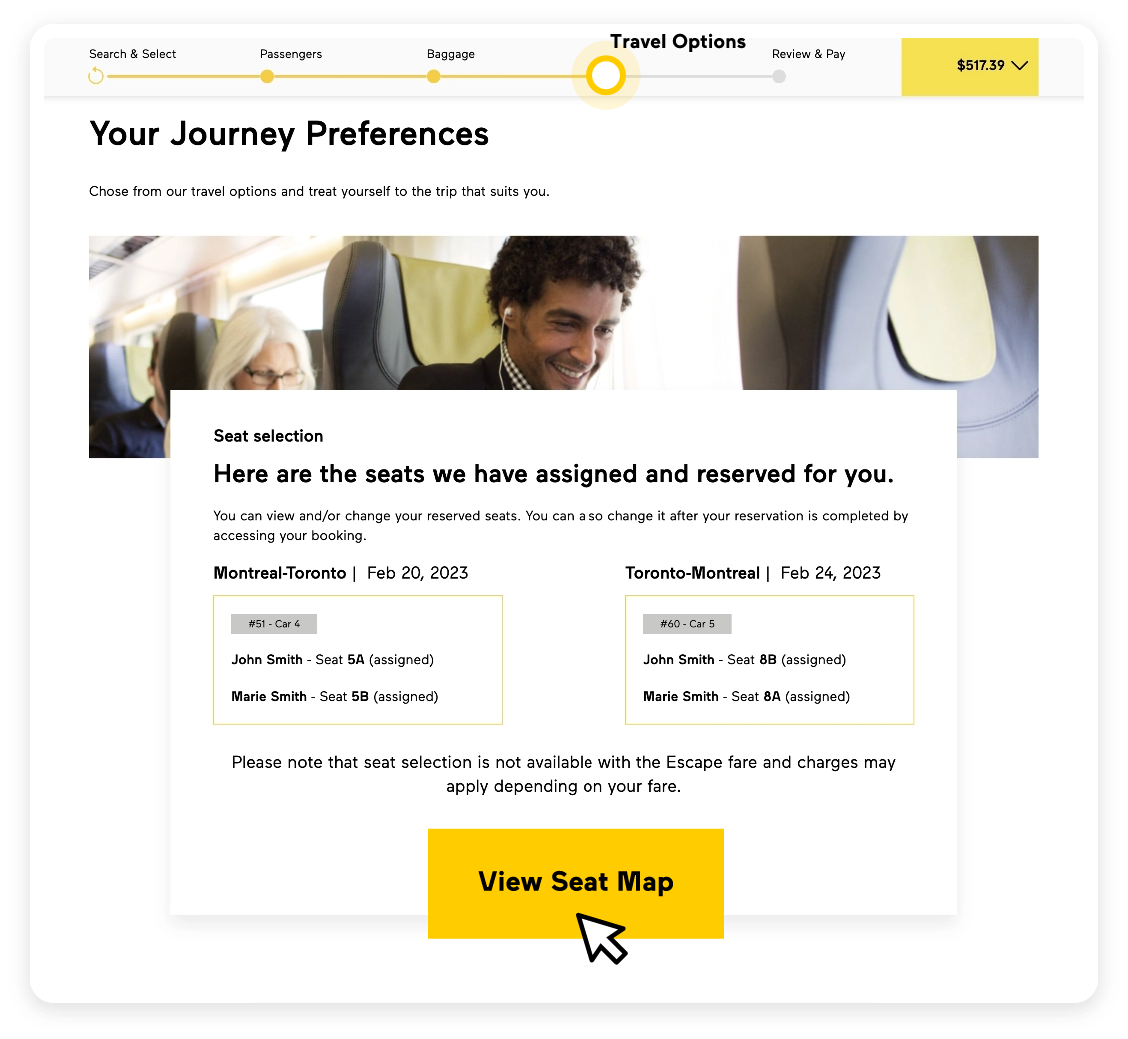
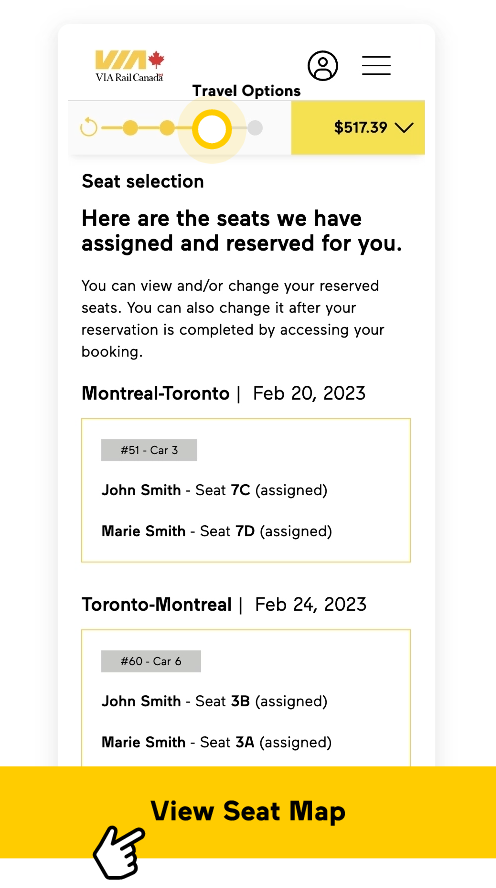
- The car number and seat number will be indicated in yellow. If you wish to change your seat, click on the passenger tile you wish to change.
- Click on the new available seat of your choice, then click "Select". Your new seat will now be indicated in yellow.
- Repeat these steps for the other passengers in your booking.
- The car number and seat number will be indicated in yellow. The first passenger will be selected by default. If you’d like to keep the seat that was assigned to the selected passenger, select "Keep this seat".
- If you'd like to select another seat, click on the seat number you prefer and select "Confirm".
- Repeat these steps for the other passengers in your booking.
Seat map colour chart
-
 Yellow: Your assigned seats
Yellow: Your assigned seats -
 Green: Available standard seats (Additional fees may apply)
Green: Available standard seats (Additional fees may apply) -
 Purple: Available Premium seats (Additional fees may apply)
Purple: Available Premium seats (Additional fees may apply) -
 Grey: Unavailable seats
Grey: Unavailable seats
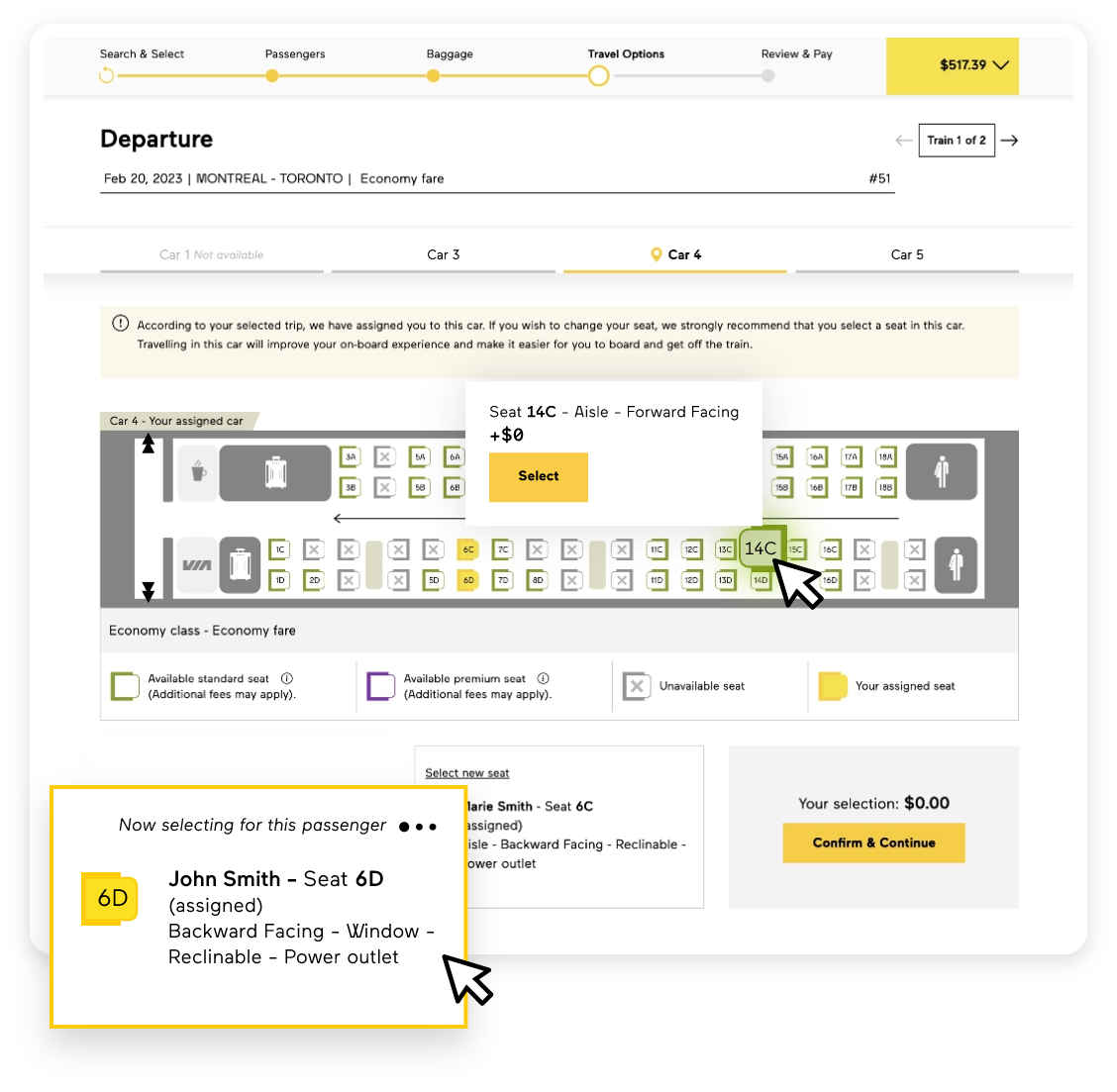
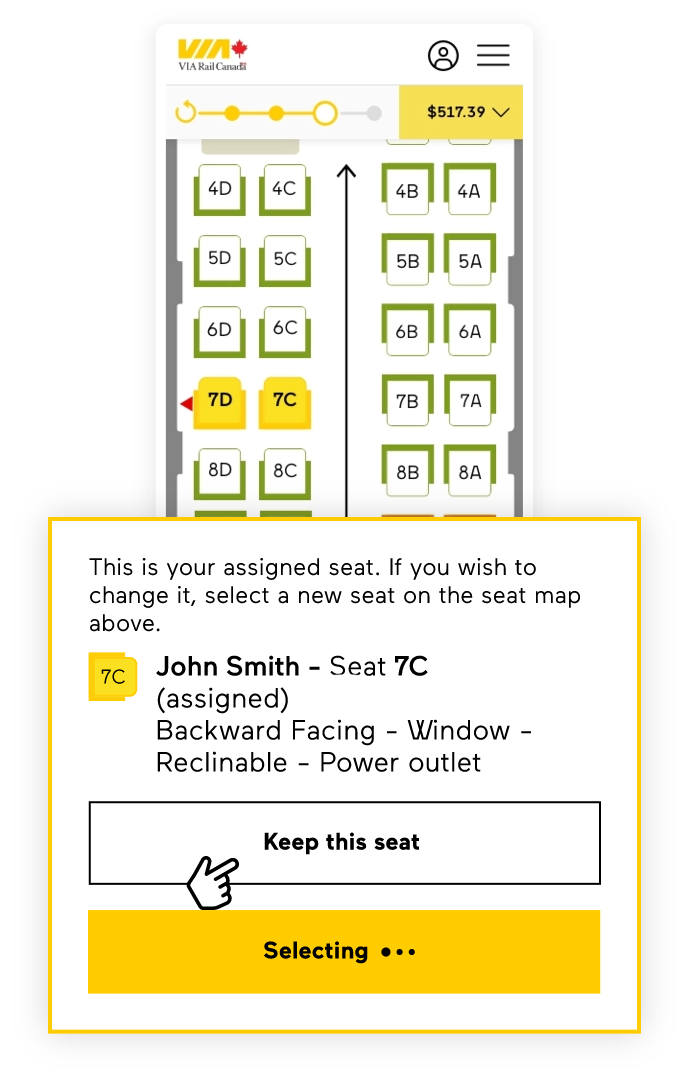
- When you have completed your selection, click on "Confirm and continue".
- If applicable, you may then select your seats for your return trip.
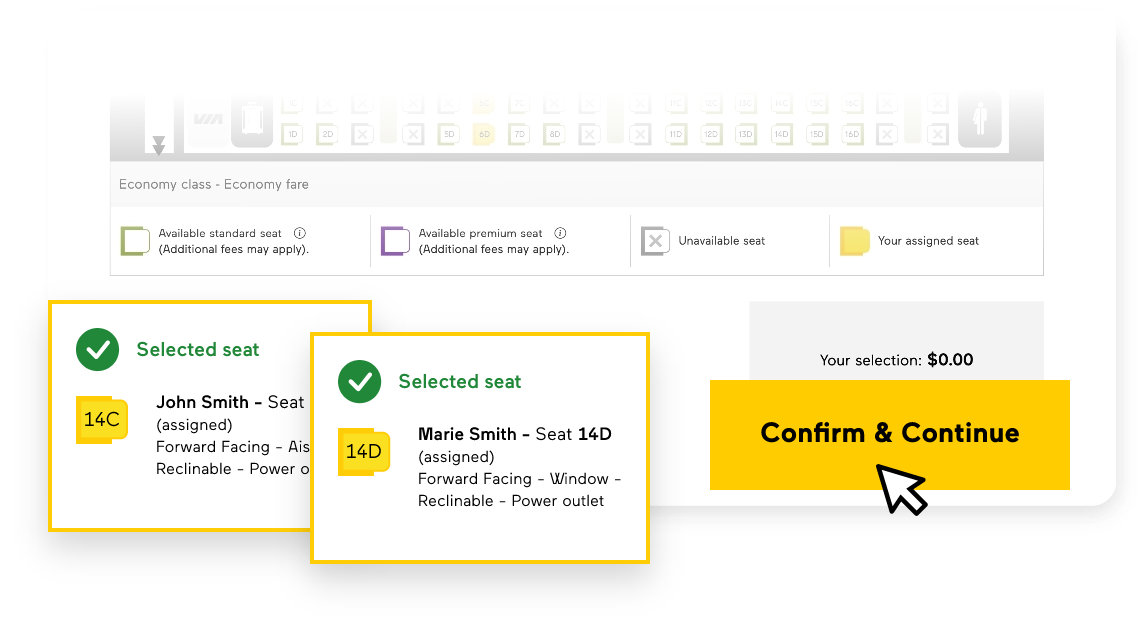
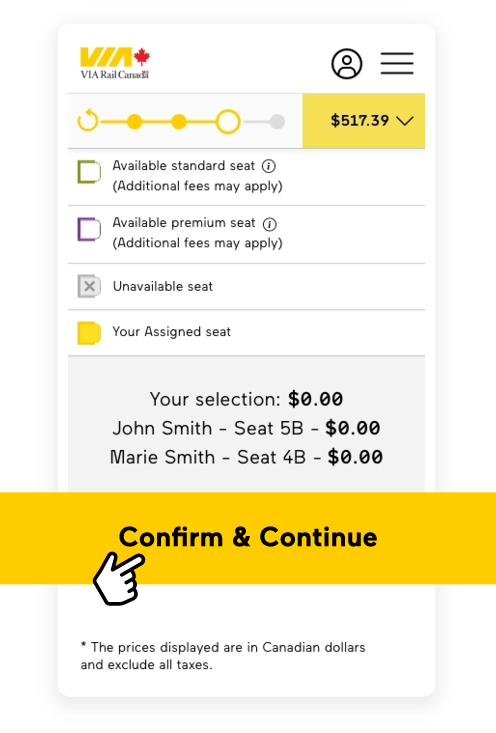
- Check the summary of your selections on the main Travel options page.
- If necessary, you can always click on "Cancel selection" to cancel your choices. The system will then reassign you to new seats automatically.
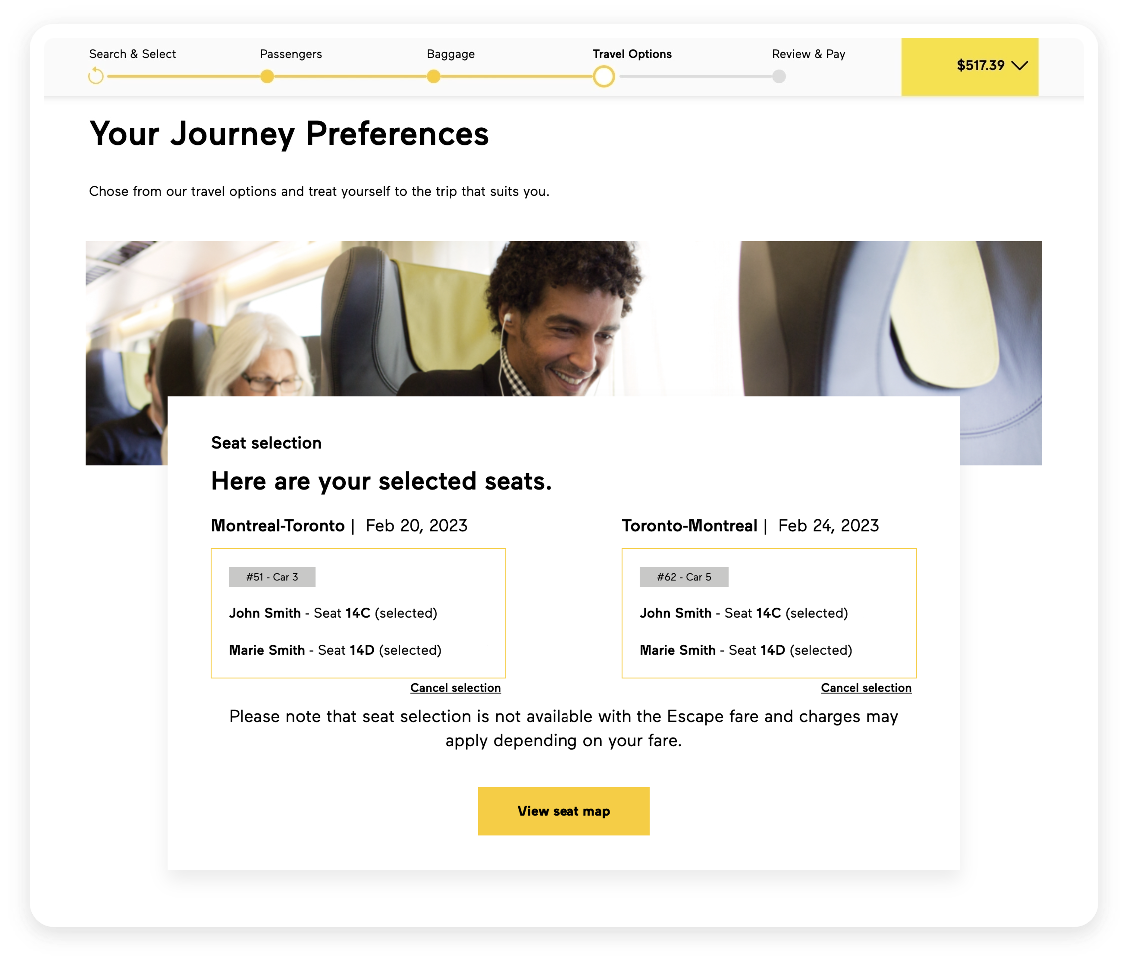
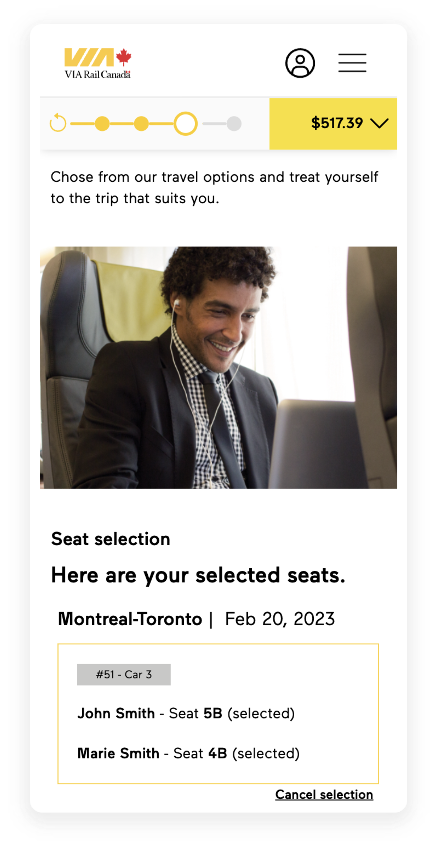
Questions related to the same topic
Booking information
-
How do I buy a ticket online?
-
Can I purchase a VIA Rail ticket at the station?
-
How far in advance can tickets be booked online?
-
Why is seat selection only available in the Corridor?
-
Do I have to pay if I want to change my seat?
-
What is a Premium Seat?
-
If I am travelling with someone, how do I make sure we can sit next to each other?
-
Will it be possible to change my seat once on board?
-
Will I get a refund if there is a change in equipment and I cannot sit in the seat that I paid for?
-
What types of payment are accepted online?
-
Can I change or cancel my booking once it's completed?
-
I lost or accidentally deleted my ticket. What can I do?
-
How do I get a refund for my VIA Rail ticket?
-
Are VIA Rail tickets transferable?